See Claude Code UI In Action
Powerful AI coding across all platforms
Desktop Interface
Full-featured desktop experience
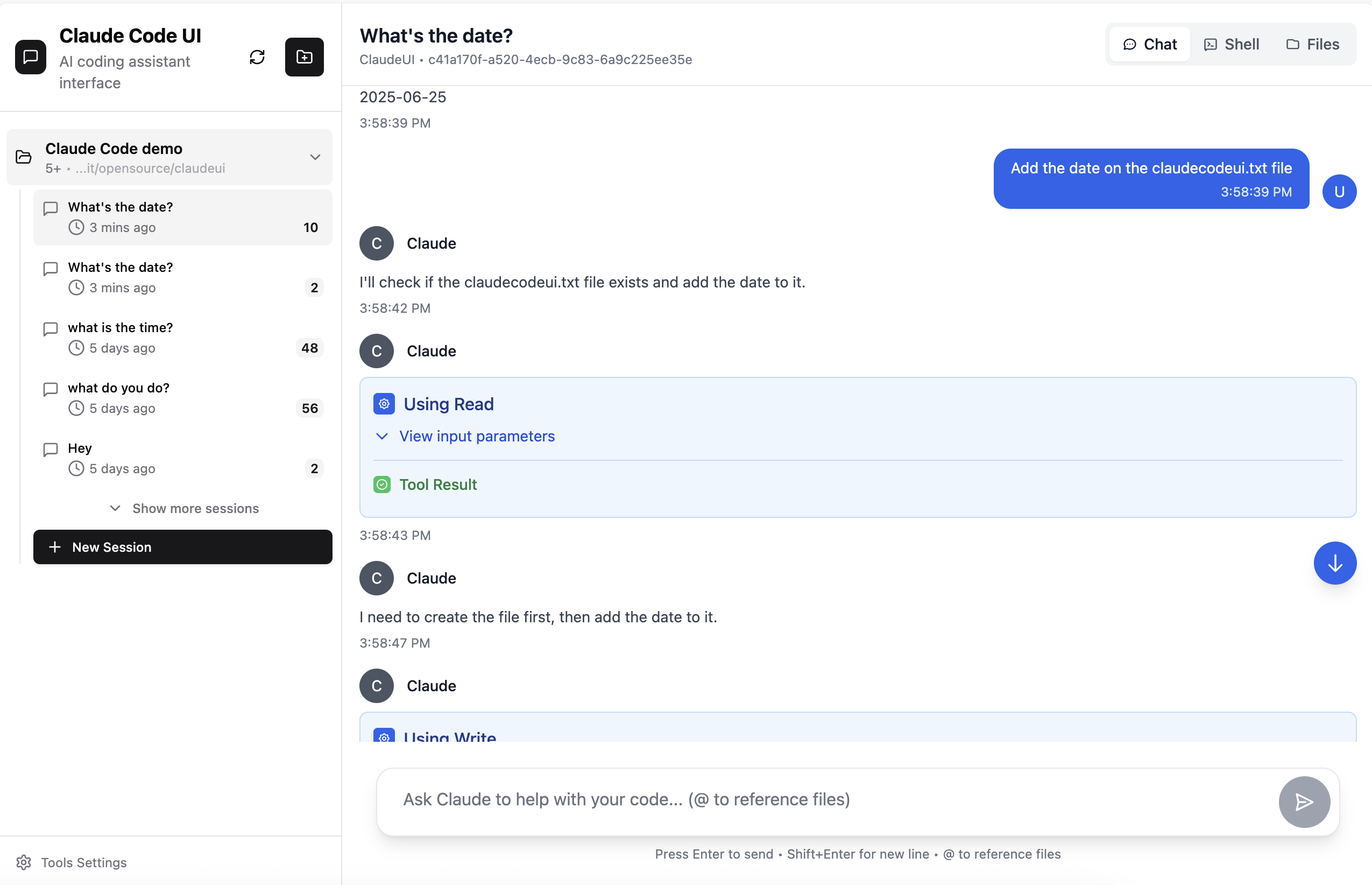
Full Desktop Experience
Complete Claude Code UI functionality on desktop
Visual Project Management
Intuitive project navigation and file management
Analytics Dashboard
Real-time performance metrics and usage insights
Mobile Interface
Seamless mobile experience
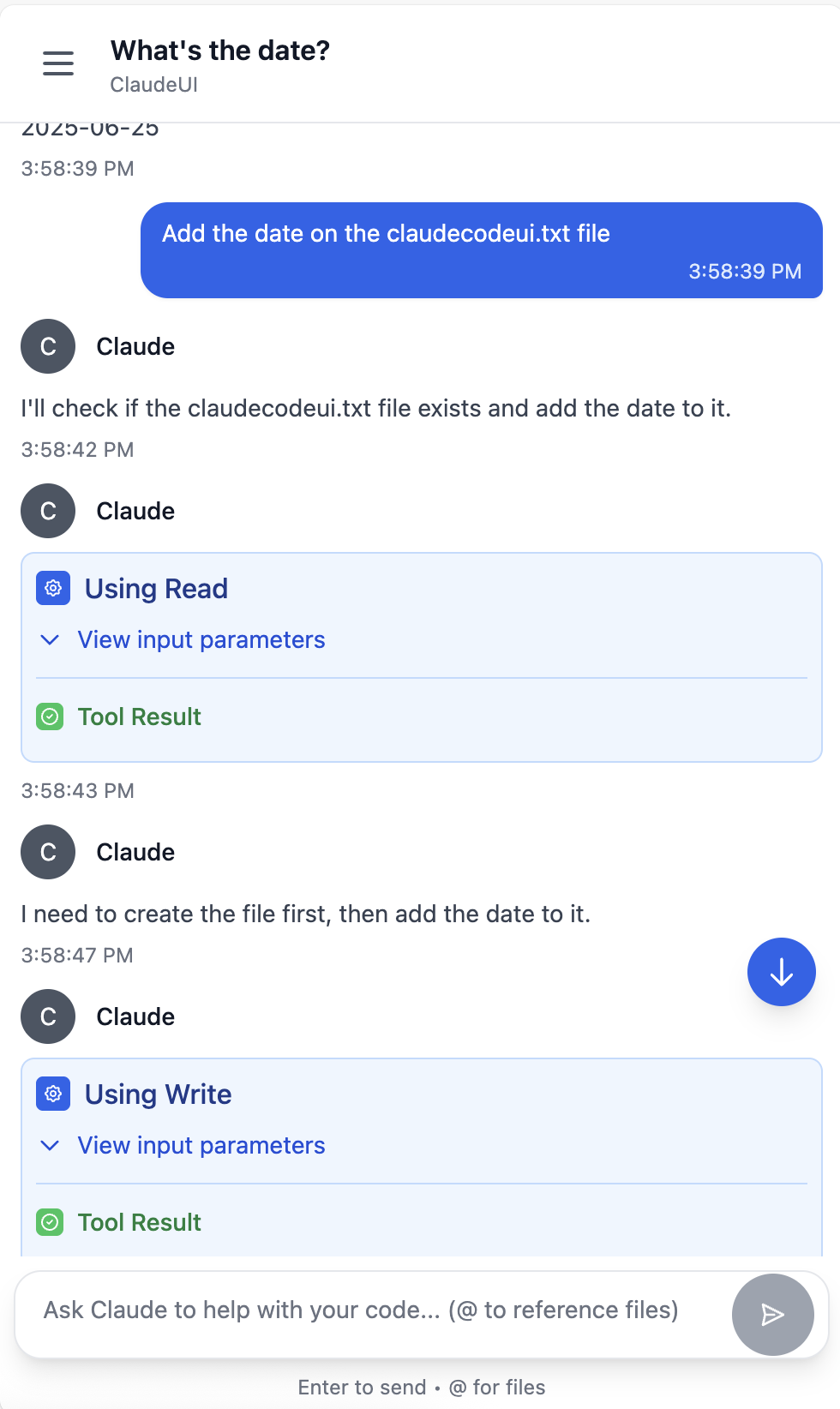
Mobile Optimized
Perfect Claude Code UI experience on mobile devices
Chat Interface
Natural conversation with AI coding assistant
Real-time Sync
Seamless synchronization across all devices